If you use Mac, and you use Messages on your Mac, you will probably know that in the not-too-distant past, simple reactions to messages were added: what Apple calls Tapbacks.
These are great for a quick way to say yes (or no, or WTF!?!), but they are a bit of a pain to actually send. You have you right-click on the message, then choose "Tapback...", then click the icon you want, and for a quick reaction, that's not exactly fast.
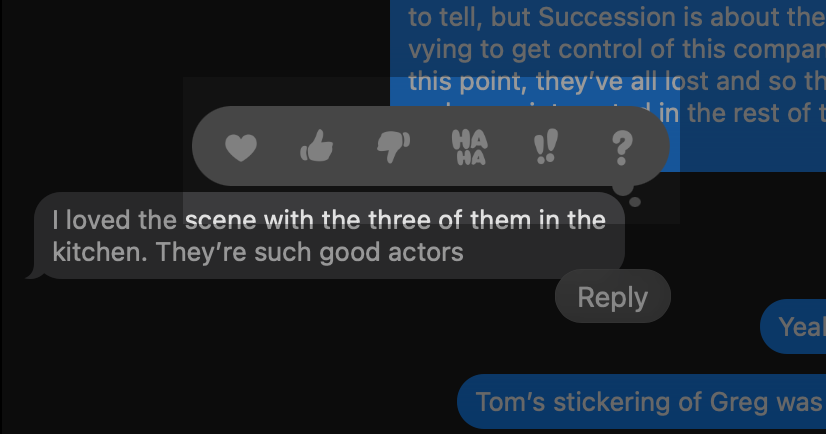
Well, imagine my delight when I learned today that you can send Tapback reactions using only your keyboard.
To send one in reply to the last message you recieved, just hit Cmd-T and then the numbers 1 to 6 to select the reaction.